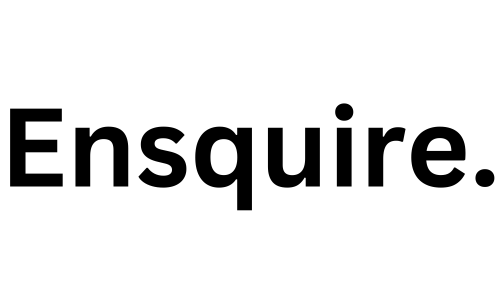Help
Learn how to start your journey

Step 1
Download on Google
After following the link down below click the top right button. Then click allow on each permission that pops up. Note: this can only be downloaded on a laptop or desktop computer.
Step 2
Turn on your HUD
Click the extension icon in the top right corner, that’s shaped like a puzzle piece. Then click the pin button to pin it to your search bar.

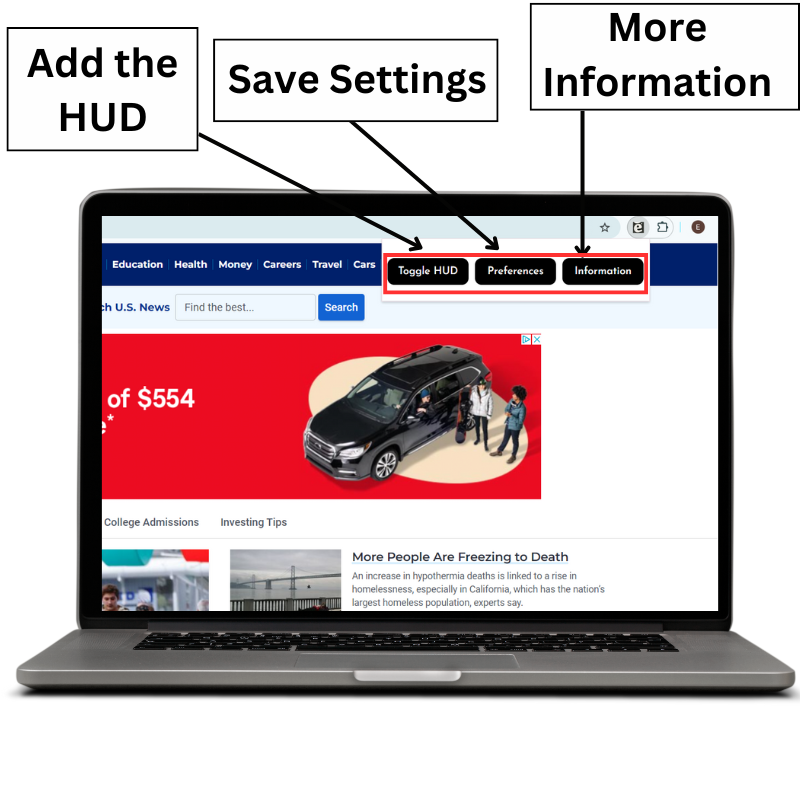
Step 3
Set your preferences
Click Preferences and choose the settings that you want auto loaded on any website.
Step 4
Enjoy Accessibility
Colorblind Modes for protanopia, deuteranopia, tritanopia, and achromatopsia. These filters enhance color distinction, making visual elements like graphs, buttons, images, and videos more accessible.
High-Contrast Mode: converting web pages to black text on a white background, reducing eye strain and improving readability.
Font Customization: including the dyslexia-friendly OpenDyslexic font, along with Georgia and Arial for a smoother reading experience.
Adjustable Text Settings, allowing you to modify font size, line spacing, and letter spacing to suit your preferences. Ad Remover to reduce visual clutter and streamline your browsing experience.